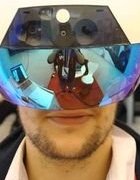Starting an Oracle virtualization project
Contributor Frank Ohlhorst gives tips on how to start a server virtualization project in an Oracle shop.
Virtualization has quickly become a must-have technology for modern servers. Nowhere is this truer than in the data center, where server virtualization has helped to increase the density of server-based products while reducing physical hardware footprints. What’s more, virtualization has helped those same servers reach utilization rates approaching 80%, a vast improvement over nonvirtualized servers, which have average utilization rates under 10%.
While Oracle was slower to enter the x86 server virtualization space than other vendors, it now has its own full-blown hypervisor and is willing to support customers running other virtualization platforms, albeit in a limited manner.
Server virtualization technology is also quickly evolving to meet other IT needs. Several virtualization vendors have introduced products that bring virtualization to desktops, appliances, applications and databases. Administrators should now be asking themselves the question not “if”, but “when” to start a virtualization product.
The path to server virtualization
Determining what to virtualize first is no longer an easy chore because virtualization offers a wealth of benefits across a multitude of platforms. Administrators will need to focus on some key benefits and be aware of any negatives before picking a path. Different virtualization technologies also drive different return on investment scenarios, which ultimately influence the total cost of ownership of a particular IT technology.
With that in mind, administrators may want to focus on server or database server virtualization technology to realize the most immediate benefits. The primary benefits of server virtualization include:
- Reduced hardware costs. Virtualization technology allows multiple operating systems or services to run on a single server, eliminating the need to dedicate a server to each operating system. Depending upon the level of server hardware used, administrators can expect to run four or more virtual servers on a single physical server.
- Reduced operational costs. Virtual server technology reduces the physical IT footprint, saving valuable rack space, while also reducing electrical and cooling demands, contributing to green initiatives.
- Improved business continuity. Virtual servers can be backed up and replicated using software-based disaster recovery applications. If a physical server fails, the virtual server environments can be quickly restored on dissimilar hardware, eliminating the need to keep identical hardware on-site for disasters. Virtual servers can also be replicated and synchronized in real time, and that eliminates downtime due to a physical hardware failure.
- Improved load balancing. Virtual servers can be replicated and then load balanced across multiple sites, offering improved performance and inherent continuity.
- Ease of upgrade. If performance issues arise, a virtual server can be moved to newer performance hardware with relative ease.
- Consolidation. Virtual servers can be used to consolidate branch office servers into the data center, eliminating the need for expensive, off-site IT solutions.
- Archiving. A virtual server’s virtual hard drive can be copied and stored to archival media for later retrieval to meet e-discovery and compliance needs.
Those benefits resonate strongly through IT management, drawing attention from CIOs, CTOs and CFOs. While these advantages seem to make the move to virtual technologies a foregone conclusion, there are critical cautions that adopters should be aware of, including:
- Upfront costs. A virtualization project usually incurs software expenses, consulting fees and hardware upgrade expenses.
- Education costs. Technicians and administrators will need to be trained on the intricacies of deploying, maintaining and managing virtual environments.
- Management costs. Virtualized servers and related infrastructures normally require new management tools and techniques to be implemented, often incurring additional software, support and training expenses.
- Decreased resiliency. With virtualization, a single server will support multiple virtual servers, and so a hardware failure will have far-reaching implications in a virtual environment.
- Decreased performance. Virtual servers do not have the same level of performance as equivalent standalone servers. Poorly managed or improperly deployed virtual servers will negatively affect performance, which will have a cascade effect across IT services.
While the negatives associated with virtualization can be significant, none should prove to be a show-shopper if a deployment is properly planned and executed. The positives far outweigh the negatives and should be used as the reason for moving into the world of virtualization.
Virtualization and Oracle products
Until recently, Oracle has taken an exclusionary approach towards virtualization, neither condoning the technology nor directly supporting Oracle products on third-party virtualization platforms. The reasons for that are manifold, ranging from licensing issues to compatibility issues to competitive concerns. However, Oracle now views virtualization as a beneficial technology and offers its own products that are specifically supported by Oracle and validated for Oracle’s products. However, that puts Oracle directly in competition with virtualization vendors such as VMware, Citrix, Microsoft, Virtual Iron and others.
Oracle’s primary offering for virtualization is Oracle VM for X86, a server virtualization software product that fully supports both Oracle and non-Oracle applications. Oracle claims the product delivers more efficient performance, and it’s backed by Oracle's support team. Oracle wants its customers to leverage a single point of enterprise-class support for their entire virtualization environment. Oracle VM for X86 is certified to support Oracle Databases, Fusion Middleware, Applications and Linux.
Although Oracle would prefer that customers stick with an Oracle-branded virtualization solution, the company is not completely blind to the needs of their customers and is now offering support for its premier products, such as Real Application Cluster, or RAC, running on competing virtualization technologies like VMware.
Oracle’s support statement now includes the following:
“Oracle has not certified any of its products on VMware virtualized environments. Oracle Support will assist customers running Oracle products on VMware in the following manner: Oracle will only provide support for issues that either are known to occur on the native OS, or can be demonstrated not to be as a result of running on VMware.”
Oracle’s change in support bodes well for those pursuing virtualization projects for servers running Oracle products. However, Oracle has not made the leap to becoming fully hypervisor agnostic as other software companies have. That means administrators will need to carefully consider support options when choosing virtualization products and make that research the first step of many on the road to virtualization.